Artificial Intelligence is no longer a distant, futuristic concept. In 2025, AI has quietly become a part of everyday life — whether it’s your phone’s autocorrect, Netflix recommendations, or smart tools that help you write, design, and organize your work.
The best part? You don’t need to be a coder or a data scientist to use AI effectively. In fact, some of the most powerful tools today are built for everyday users — students, freelancers, creators, or professionals who simply want to save time and work smarter.
In this post, we’ll explore the top AI tools anyone can use, what makes them useful, and how to get started step-by-step.
#1. Writing Smarter: Grammarly and ChatGPT-Powered Tools
If you write emails, reports, or blog posts, AI writing assistants are your new best friend.
Grammarly and ChatGPT-based tools help you draft, rewrite, or improve your text instantly. They can fix grammar, suggest better tone, and even summarize long text in seconds.
How to use:
Install Grammarly’s browser extension or use ChatGPT online.
For Grammarly, start typing an email or document; it automatically suggests improvements.
In ChatGPT, type a command like “Write a 3-sentence professional reply to a client email.”
Pro Tip: Always review AI-generated text before sending — the magic happens when you combine AI speed with your human voice.
#2. Visual Creativity Made Easy: Canva AI
You no longer need graphic design skills to make something beautiful. Canva AI lets you design posters, social media graphics, and even YouTube thumbnails with just a short text prompt.
Example Prompt:
“Create a bright YouTube thumbnail about ‘AI tools for productivity,’ with bold text and tech icons.”
Canva will instantly generate several options you can tweak.
Why it’s great:
- Easy drag-and-drop interface.
- AI image generator for non-designers.
- Built-in templates for Instagram, YouTube, and business branding.
- SEO Keywords: AI image generator for social media, Canva AI design tools, beginner AI design software.
#3. Meetings and Notes Without the Mess: Otter.ai
Taking notes during meetings or lectures is time-consuming. Otter.ai automates it by recording, transcribing, and summarizing conversations in real time.
How it works:
- Connect Otter to Zoom, Google Meet, or your phone’s mic.
- It identifies speakers, highlights key points, and creates a searchable transcript.
- You can focus on the discussion while Otter handles the paperwork. It’s especially useful for journalists, students, and remote workers.
#4. Organize Your Life with Notion AI

If you juggle multiple projects or ideas, Notion AI acts as your digital assistant. You can use it for to-do lists, research notes, content calendars, or even personal journals.
What makes it powerful:
Generate outlines, summaries, or action plans directly from your notes.
Search across your pages using natural language (“Show me all tasks due this week”).
Works perfectly for bloggers, freelancers, and students.
Example Use Case:
Paste your messy research notes and ask Notion AI:
- “Summarize this into three key sections with bullet points.”
- SEO Keywords: AI productivity tools 2025, Notion AI features, AI apps for organizing notes.
#5. Create Without Coding: Claude and No-Code AI Builders
Want to create a chatbot, digital assistant, or a small productivity app — but don’t know how to code? Tools like Claude and Zapier AI make that possible with simple prompts.
Example:
- “Build a small app that helps users find AI tools by category (writing, design, video, etc.).”
- These platforms will build and deploy the tool right in your browser. You can then share it as a link — perfect for bloggers or small business owners.
- SEO Keywords: no-code AI app builder, simple AI automation tools, best AI for non-tech users.
#6. Easy Audio and Video Editing: Descript
Editing podcasts or videos used to require complex software — not anymore. Descript lets you edit audio and video by simply editing text.
How it works:
- Upload your recording.
- Descript generates a transcript.
- Delete filler words like “um,” “uh,” or long pauses — and the software automatically edits the audio/video accordingly.
- It’s intuitive, fast, and perfect for creators who don’t want to spend hours editing.
#7. Smarter Search: Perplexity AI
Forget scrolling through dozens of web pages — Perplexity AI gives you concise answers with cited sources. It’s like ChatGPT with Google’s accuracy.
Use it to research, brainstorm, or fact-check content before publishing.
Example Prompt:
“List five AI productivity tools for freelancers and their main benefits.”
You’ll get instant, sourced results you can trust.
#8. 7-Day AI Starter Plan
If you’re new to all this, here’s a simple way to integrate AI tools into your daily life without feeling overwhelmed:
Day | Task | Tool:
- Install Grammarly and write one email with it: Grammarly
- Create a social post in Canva AI: Canva
- Record a short call and transcribe it: Otter.ai
- Summarize your weekly tasks in Notion AI: Notion
- Edit a short audio clip using Descript: Descript
- Build a simple AI mini-app in Claude: Claude
- Research your next blog post using Perplexity AI: Perplexity
By the end of one week, you’ll have integrated AI into writing, design, research, and personal productivity.
#9. Privacy, Cost, and Common-Sense Tips
Before diving deep, remember these three golden rules:
Privacy first: Don’t upload sensitive data to free tools.
Try free plans: Most AI tools offer free tiers; upgrade only if you use them regularly.
Human touch matters: Always personalize AI output. Your tone, creativity, and perspective make your content valuable.
#10. Future of Everyday AI
As AI keeps evolving, tools will become even more personal — anticipating your workflow and learning your habits. But the best results will still come from humans using AI wisely, not AI replacing humans.
The key is balance: let AI handle the repetitive stuff so you can focus on creativity, relationships, and strategy.
Final Thoughts
AI isn’t just for tech startups or developers anymore. Whether you’re a student, creator, or business owner, AI tools for everyday users can help you save time, stay organized, and boost creativity.
Start small — pick one tool, use it for a week, and see the difference. Soon, you’ll wonder how you ever worked without AI.
For Press Release, Tip-off, Sponsored Post Contact Us: Whatsapp: (234)7038111972 | Email: abacityblog@gmail.com
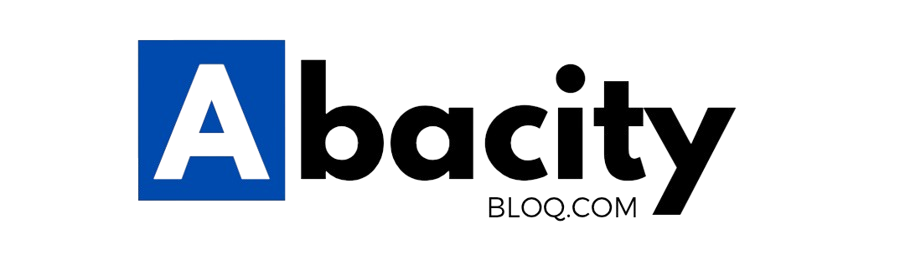










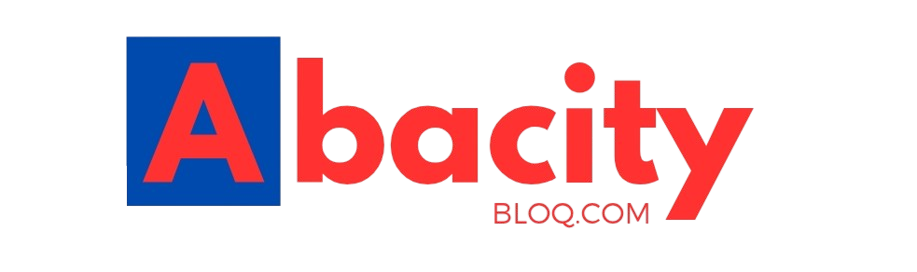


Comments 2